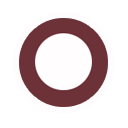Motion
Create sophisticated animatronics/motion control projects ranging from digital/analog/DMX to full CANOpen and EtherCAT® solutions.
Lighting
Record, create and edit DMX, Art-Net or sACN data quickly and easily in sync to media, timecode and more. Universe counts limited only by your hardware.

Interactivity
Use network, serial, contact closures and custom API inputs and outputs to interactively control and communicate externally, or use variables and polyphony for rich guest experiences.
Media
Edit multi-track audio and video in sync with your lighting, animation and/or external timecode. Export completed shows to Weigl hardware or playback locally from Showforge®.


Advanced Device & Media Support
 All Weigl, sACN and Art-Net devices
All Weigl, sACN and Art-Net devices sACN, Art-Net recording, editing and playback
sACN, Art-Net recording, editing and playback OSC support
OSC support Timecode support
Timecode support USB joysticks/Keyboard recording support
USB joysticks/Keyboard recording support USB MIDI consoles and DAW surfaces
USB MIDI consoles and DAW surfaces Full timeline media editing and physical asset synchronization
Full timeline media editing and physical asset synchronization Advanced playback engine to combine media rich show elements
Advanced playback engine to combine media rich show elements Support for Weigl WEM | Script scripting logic
Support for Weigl WEM | Script scripting logic sACN, SMPTE, DMX, Analog & Digital I/O via Weigl devices
sACN, SMPTE, DMX, Analog & Digital I/O via Weigl devices
Configure Inputs
Configure Outputs
Visual Timeline Programming
Deploy Show for Weigl Devices
 Link Hardware
Link Hardware
Dynamic visual setup
Map and scale track data to any supported hardware device or direct network protocol. Output options include:
 Digital I/O (NPN/PNP/Relay)
Digital I/O (NPN/PNP/Relay) Analog I/O (0-10vdc, -10/+10, 4-20ma)
Analog I/O (0-10vdc, -10/+10, 4-20ma) DMX In/Out
DMX In/Out sACN/Art-Net
sACN/Art-Net CANOpen
CANOpen  EtherCAT®
EtherCAT® Servo/PWM
Servo/PWM Dynamixel/RS-485 motor control
Dynamixel/RS-485 motor control
 Input Capture
Input Capture
Capture direct to timeline for external sources
Real-time programming from the following supported input devices:
 Joystick (USB)
Joystick (USB) Game Controllers (USB/Network)
Game Controllers (USB/Network) Art-Net (Network, Weigl Devices)
Art-Net (Network, Weigl Devices) DMX (Weigl Devices)
DMX (Weigl Devices) Analog Inputs (Weigl Devices)
Analog Inputs (Weigl Devices) Digital Inputs (Weigl Devices)
Digital Inputs (Weigl Devices) OSC (Network)
OSC (Network)
 Dynamic Timeline Editing
Dynamic Timeline Editing
Edit your show in familiar timeline fashion
Edit data points within envelopes, shift in time or use plot view to finesse data points in relation to other project assets. Data formats include:
 Digital Data Tracks
Digital Data Tracks  Analog Data Tracks
Analog Data Tracks Lighting capture by Universe (Art-Net/DMX/sACN recordings)
Lighting capture by Universe (Art-Net/DMX/sACN recordings) Audio
Audio  Video
Video  Logic Markers/WEM | Script commands
Logic Markers/WEM | Script commands
 Deployment & Stand-Alone Playback
Deployment & Stand-Alone Playback
Export shows to run stand-alone on Weigl hardware.
Supported trigger/playback methods:
 UDP/TCP network triggers
UDP/TCP network triggers Art-Net/DMX level changes
Art-Net/DMX level changes Digital Inputs
Digital Inputs Analog Inputs (start at 30%, 50% etc.)
Analog Inputs (start at 30%, 50% etc.)  IR input/remote
IR input/remote RS-232/RS485
RS-232/RS485 RFID/Barcode
RFID/Barcode EtherCAT®
EtherCAT®  MTC/PTP/SMPTE/FSK TimeCode trigger and sync
MTC/PTP/SMPTE/FSK TimeCode trigger and sync
Keep Your Eye On The Show
Showforge® introduces a new way to program complex animation, lighting and media based shows. Through our unique Console Mode, traditional recording production methods such as latch, touch, record, live and play are used to quickly program or record data from external sources to the timeline. Once data is established in the tracks, Edit or Plot modes provide rich timeline and curve editing of data for maximum precision. Change modes on the fly, show/hide data while you work and more.
Working on a complex show? Create multi-channel tracks or groups by universe or other hierarchy. Record, build and edit hundreds of channels without being concerned with individual channel data until needed. Unique DMX/Art-Net/sACN range channels allow locked universe envelope editing, with up to 16x Universes of Art-Net/sACN or DMX lighting per ProCommander® (X-Series) controller. Unlimited Weigl or lighting universes can be integrated as the show requires and scales.

Console Mode
Console mode targets the device outputs, allowing the focus to be heads up on the stage, figure or CharacterView™ emulation. Hide timeline or point level view to use the keyboard, joystick or other user input devices during heads-up workflow process. Use keyboard shortcuts, stream-deck device and group modes to move rapidly through show sequences.
Play
| Record
| Touch
| Live
| Latch
|
Edit Mode
Once your show assets are created and timing coordinated, copy/paste, trim, edit and slide data within portable envelopes, or use our fast pencil/drawing tools to create data. Next, use advanced point and plot editing to fully finesse your show data. Replicate a dataset in minutes to multiple outputs and adjust and shift timing locally or to a variety of timecode. When your show is complete, flatten data and lock tracks to prevent unauthorized modifications.
Advanced Point Editing & Tweening Tool
Select individual, multiples or groups of points within envelopes and edit values dynamically. Delete, manually enter values and create points from within each envelope for complex editing or precision editing needs. Using digital outputs, but have imported or recorded analog data? Showforge® automatically applies a 50% filter for high/low and preserves your data points for later use. Use our new tweening tool to smooth, match and replace rough recorded data in your show.
Quick Draw: Line and Curve Tools
Create curves and straight lines between points without the complexity of individual point creation and manipulation. Strike through incorrect live programming, connect/bridge envelope gaps and more with this rapid content creation tool. Have an iPad Pro? Use sidecar with an Apple Pencil and draw curves direct on the screen. (click image on left to view demo)

NEW! Plot Mode
New and Unique to Showforge®, view and edit your data curves real-time in reference to other tracks, envelopes, groups or media data. Simply select which tracks you wish to view and edit and range select to modify groups of data, or turn on point editing to batch edit key frames within a single interface. Our fastest and most powerful workflow ever and available in live conjunction with envelopes and console programming modes, providing the best of all production and non-linear editing modes. Simply the fastest and most powerful workflow ever created for Weigl hardware and timeline show production.
** Plot mode is available in Showforge® 1.3+


Play and Record Ranges
Showforge® allows for “punt and run,” play and record range selection, using standard SMPTE timecode references, or visual range markers on the timeline itself. Set the playback and recording range and looping parameters, then shift your focus to your tactile programming tool of choice. Short cut keys and integrated Stream Deck support assigned to these functions allow for rapid movement throughout the interface, minimizing mouse or trackpad usage during live show programming.
Download: Stream Deck Template (Medium)
Download: Stream Deck Template (XL)
Take Control of Your Output
Digital, Analog, Servo and DMX/Art-Net/sACN, CANOpen & EtherCAT® outputs are controlled through your choice of keyboard, mouse, USB joystick, OSC, DMX/network capture or MIDI console while providing optional onscreen display of the data and any live take over abilities. See your programming in real-time or manipulate with external hardware. Up to 16-bit resolution is supported throughout the architecture.
Easy setup of real-world hardware devices in relation to their actual Weigl outputs provides a unique path for setup of your animated figure, lighting or show action device.
Connect Visually
Connect visually to your show through real-time graphic displays of connected outputs and devices. Verify wiring through easy to understand Weigl device profiles. Built from the ground up for Weigl devices, animated figure and lighting programing, Showforge® provides unparalleled simplicity and ease of use.

Deployment
Showforge® is based on the secure document structure in MacOS. Audio, timelines, lighting, animation, video and more are tracked and organized as a project for easy deployment and archiving. Re-arrange shows, rapidly change their organization within a single project and apply Weigl WEM | Script™ logic for interactivity and more.
When you are finished, simply deploy to the onboard storage (Weigl devices only) and take the Showforge timeline with you.
(click video on left to view demo).
Integrated Media Editing Workflow
ProVP™ and ProCommander®VX controllers. Import and manipulate up to 4 tracks of video within a full screen or windowed preview while animating, recording lighting or building your show. Sync via network to the VP/VX or timecode and ensure frame accurate playback, even prior to export.
Additional manipulation and editing capabilities are continually being added to Showforge® to help a fully integrated media and show control workflow. When using the full license on the VP/VX, use 4 video tracks concurrently to help create and preview complex interactive functions.
Drag and Drop Timeline Interactivity
Interactivity wasn’t meant to be static and ‘event based.’ Showforge® allows timeline based live manipulation of video clips and interactive logic during playback for unparalleled media interactivity. Size, move and manipulate video clips on the VP/VX devices, non-destructive to the original video clip loaded to the device. Simply move the event markers to change the timing. For basic interactivity such as looping, fading, following and basic background logic, simply choose from the drop down markers catered to the VP/VX devices.
Have a more complex script, or want to make a show with data portability for third party media updates? Simply build or remotely push CMA scripts with your extended interactivity, manipulations, fades or compositing, triggering from the timeline as well.

Software Only
![]() Full function with save and export
Full function with save and export
![]() Live and stand-alone Weigl playback
Live and stand-alone Weigl playback
![]() Art-Net/sACN output to any lighting device
Art-Net/sACN output to any lighting device
![]() Full timeline show editing software
Full timeline show editing software
![]() Convenient online auto-update
Convenient online auto-update
![]() Project phone/email support available
Project phone/email support available
ES Bundle
![]() Full function with save & export
Full function with save & export
![]() Live and stand-alone Weigl playback
Live and stand-alone Weigl playback
![]() Art-Net output to any lighting device
Art-Net output to any lighting device
![]() ProCommander® ES Included
ProCommander® ES Included
![]() Convenient online auto-update
Convenient online auto-update
![]() 8x Digital Outputs/8x Digital Inputs
8x Digital Outputs/8x Digital Inputs
PC3 Bundle
![]() Full function with save & export
Full function with save & export
![]() Live and stand-alone Weigl playback
Live and stand-alone Weigl playback
![]() Art-Net output to any lighting device
Art-Net output to any lighting device
![]() ProCommander® 3 Included
ProCommander® 3 Included
![]() Convenient online auto-update
Convenient online auto-update
![]() 16x Digital Outputs/16x Digital Inputs
16x Digital Outputs/16x Digital Inputs
Showforge® Support:
Showforge® customers can call +1 440-941-5849 for live training and project support M-F 9am to 6pm EST. Additionally, projects may be sent to support@weiglcontrols.com for remote support during business hours. We will connect with you remotely or return the project with the requested changes, usually within 1 business day.
Please visit: Downloads & Training for additional information regarding Showforge®